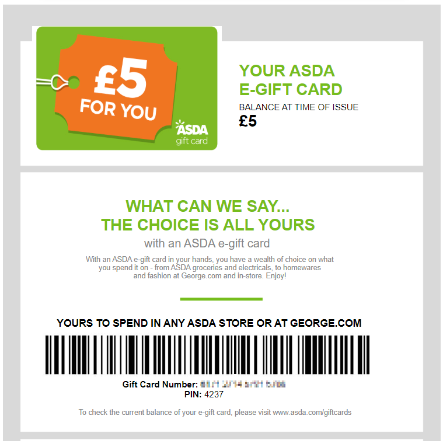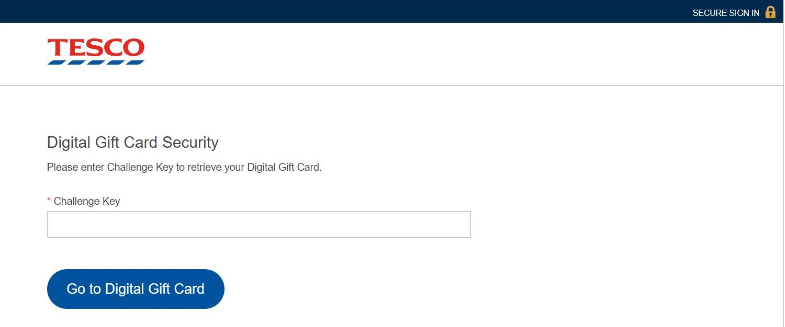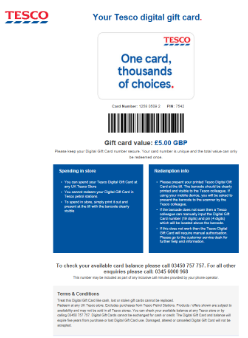SCOPAY Parent Information Page
Supermarket Vouchers
Important Information for Parents
If you are a parent needing assistance with your supermarket vouchers, you will need to contact your child's school.
Due to data protection restrictions, we are unable to help you directly. However, we hope the FAQs on this page will help you in the first instance.
Dear Parent/Carer
To help support you during this time, your school may start to issue vouchers that they have purchased for you to spend on food and other essentials for your child.
The vouchers can be spent at any Asda, Sainsburys or Tesco supermarket.
This voucher is ready to use right away and can be accessed by clicking the link in the text, email, letter sent to you (if this is a Tesco voucher, you will also need to use the passphrase).
You can use the link to open the voucher on a mobile device and scan the barcode from the device in store directly – there is no need to print the voucher.
The voucher can be used multiple times up to the limit of the voucher value. It cannot be exchanged for cash, used in other stores and there are some restrictions by the supermarket on what the voucher can be used to purchase.
The voucher can also be used for online shopping.
If you need any help using the vouchers, please contact your school or the relevant supermarket.
Back to: